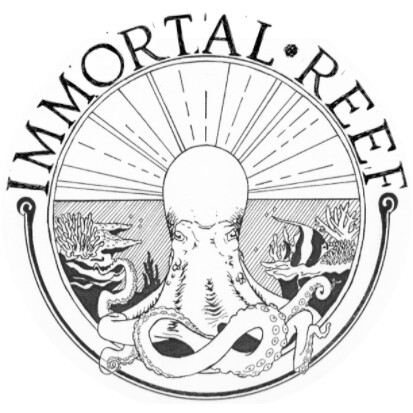The best way to sell or trade your frag is to SHARE it with your social media groups.
- Upload a few photos of your frags in a post (i.e. Facebook), and state you have new frags which can be viewed in your collection.
- Share a link to your collection in the post by copying the url address of your collection.
In the post or PMs, no need to share price or more info if you just refer them again to your collection’s link.- In PMs, ask them to add coral to their cart to reserve them. This helps with your frag count and reserves their coral. They will not purchase through the site. If they do not add to their cart prior to coral pick up, you can have them do it while picking up and complete the transaction so your collections will be updated.
To learn how to make a frag listing, see Forum post Listing Frags & Updating Colony info.
The Importance of Completing the Trade through Immortal Reef Site:
Making and completing a trade on the site can be done anytime before, during, or after coral pick up, but it is best if done during pick up by both hobbyists, and it takes only a few minutes.
Your coral’s lineage will be updated and they will also be able to have the coral they get from you added to their own online collection.
When a hobbyist comes to pick up coral, make sure you complete the trade on the site with them during pick up if they are new to the site. You can tell them this is for your coral’s lineage tracking, and if they are not an Immortal Reef member, that the corals they purchased will be transferred to their new online collection. If they did not previously add the coral to their cart, you can start and complete the entire trade with them when they pick up.
To learn more about how easy it is to do frag-for-frag trading in the Immortal Reef cart, see Forum post Using Immortal Reef to Trade: Adding to cart & initiating a sale or frag-for-frag trade.