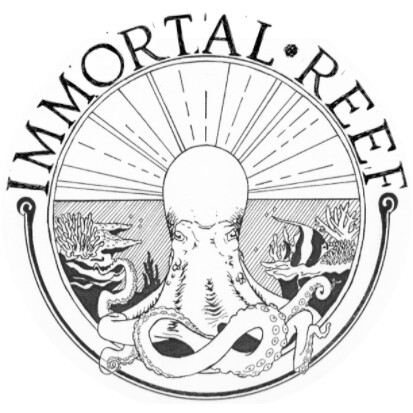Once you have added a mother colony to your collection (through Coral Database), you can now create frag listings from it.
Your My Coral Collection Page is where you can Edit your colonies, and add frag listings from them.
Creating Frag Listings from your colony:
- Go to My Coral Collection in avatar dropdown.
- Under ACTIONS: Edit, Add a Frag, or Delete colony
- Click on + to Add frag
- Upload a pic and choose a price and ADD
Note: if you only want to do a frag-for-frag trade, adding a price is still helpful for the hobbyist to see the value you place on it when they offer a trade for this frag. Click on For Trade Box in main Colony info if you offer frag-for-frag trade as well.
To make the frags available for FRAG-FOR-FRAG trade (not just to sell):
Click on Edit under Actions (or Edit Coral in main photo) to edit your colony.
Select For Trade box. To learn more about how easy it is to do frag-for-frag trading in the Immortal Reef cart, see Forum post Using Immortal Reef to Trade: Adding to cart & initiating a sale or frag-for-frag trade.
How to SELL your frags, see Forum post Selling or Trading Your Frags.
To Delete a frag listing: Click on main photo of colony or Edit button under Actions. Click red trash can on frag picture.
*Red trash can pic under Actions deletes main colony.
Make sure your mother colony has a picture. This allows hobbyists to have a better idea of what your listed frag should look like grown out.
Some fun features of this page you may have missed!
Did you know…
You can view a colony’s LINEAGE: Click on main colony photo.
Your colony will show LINEAGE tracking if you have purchased the colony as a frag from another Immortal Reef member, or have sold a frag of the colony to an Immortal Reef member. This will grow as you continue to sell/trade frags of this colony to other Immortal Reef members.
Growth history of your colony: When you update your main colony’s photo, previous photos will still be viewable and include a posting date. This allows you to view a growth history of your coral.