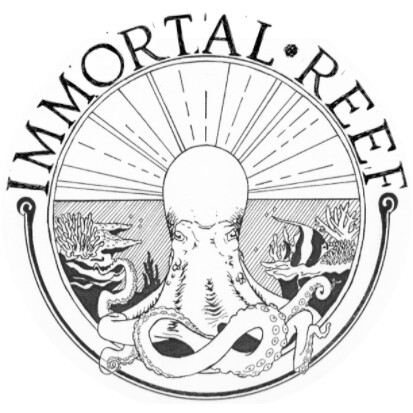Coral Transfers
When a coral purchase or trade is initiated with another hobbyist through the CART on Immortal Reef, the info of that newly acquired coral is transferred to the buyer’s online collection.
Steps:
- Add coral from the Trade page to your CART and initiate trade
- Pick up coral from seller and pay as arranged
- Both seller and Buyer complete the transaction in the cart
- Coral will be transferred to buyer’s collection, and seller’s coral lineage is updated.
Detailed Steps
Use the CART feature on Immortal Reef prior to or during pick up to initiate the trade and set up the transfer. No need to go back and forth with the seller on prices and pictures. The buyer has an expectation on price and what they will be picking up. When the transaction is complete (coral has been picked up), coral will be transferred to the buyer’s online collection.
1. Find coral for sale within collections in the Trade page.
- Click on a member’s collection.
- Select a colony to see listed frags (or the blue number of frags available)
- Click on the CART image of the frag desired to add to your cart
2. Initiate a purchase or trade in the CART
- Go to your Cart and click on the Trade button
- Enter price or a frag to trade (if buyer has frags listed as well), and a message for pick up and payment arrangements.
- Submit trade
3. Pick up coral and complete trade. Coral is transferred and collections updated
- At pick up, the buyer can make changes in their cart, adding or deleting coral.
- The seller and buyer both complete the trade in the cart when payment has been made.
Once the transaction is complete, the coral purchased or traded will be transferred. - The seller’s coral will also show the lineage updated.