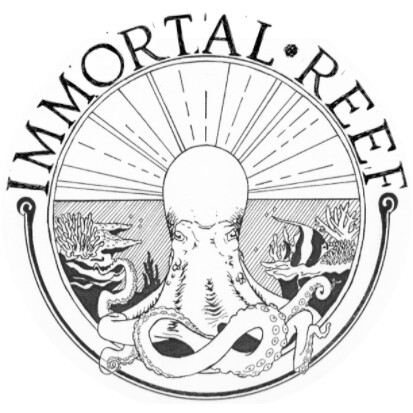To create an online collection on Immortal Reef of the coral you own
Find & add your coral through the Coral Database page:
- Choose a coral group (SPS, LSP, etc.) from the Coral Database dropdown.
- Choose the *Genus (Acropora, Montipora, etc.).
- Find your coral under it’s common name, species name, OR color in the list and add it to
your collection by selecting the symbol next to it. Select the
symbol next to it. Select the  instead to add to your Wish List
instead to add to your Wish List - Update your address. In your Avatar dropdown, click on Settings and enter your address. This will enable people to see your collection on the Trade page (whether you have frags for sale or not.)
*TIP: If you are having a difficult time with what your coral genus may be, go to the Coral Search page, and search by coral group (SPS, etc.) and color. You may find a listing of a coral identical to yours which provides genus and even common name info.
To view your collection or wish list, go to your Avatar dropdown.
Here you can add pictures or edit info of your coral, and create frag listings from them.
Every new photo added to a coral will show the date for growth progression.
Hobbyists will not see or find your collection unless you have added your address to your account or shared it on social media.
The benefits of having an online collection of the colonies you own:
• Allows you to share your collection of coral colonies and frags with other hobbyists on social media
• Make frag listings for sale or trade from those colonies
• You have an inventory of your coral for better organization which includes a lineage record of the coral purchased or traded through the site.