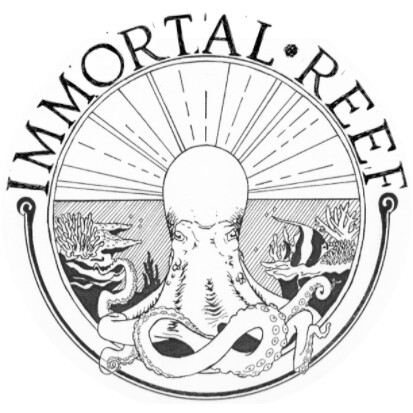To share a COLLAGE with a link to your collection on social media:
In My Coral Collection page, click on Social Media Preview Collage under the Facebook and Twitter social media sharing icons.
Select photos for the collage and click save. This saved collage will be for all future shares until you go back to Social Media Preview Collage to reselect photos.
RETURN to your collection page and choose a social media icon to share the collage.
Social media icons Facebook or Twitter can be found in My Coral Collection page (in avatar dropdown) for a quick link-share to your collection.